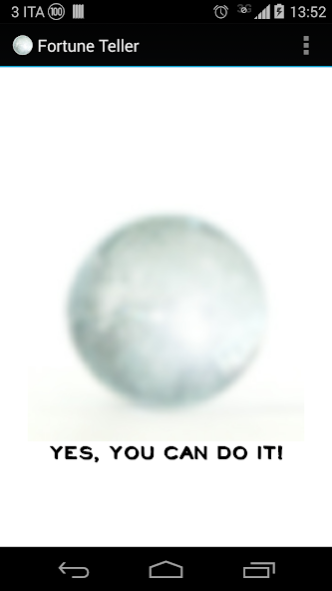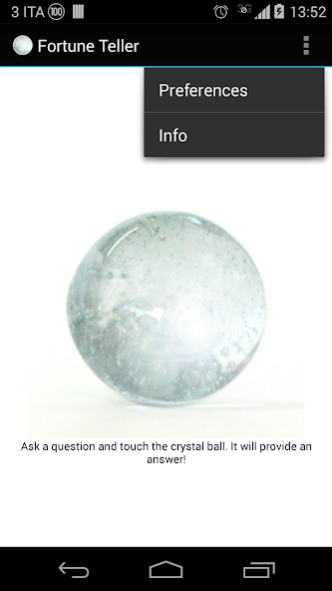Fortune Teller 1.0
Continue to app
Free Version
Publisher Description
Have you got an important question? Was that girl looking at me? Will I pass tomorrow exam? The Fortune Teller will answer you! Speak aloud the question you want to be answered and touch the magic shpere. It will provide you the answer! Have fun with your friends, put them in embarrassment with private questions and read Fortune Teller's response! A social and fun app for having some little moment of joy...
A few example:
"Is the hand printed on my friends' T-shirt back an invite to slap him strongly?" "Of course!", said the Fortune Teller!
"I have any chance to have a date with her?"
"Try again, you'll be luckier!"
And much more!!!
Have fun and spread the word ;)
*** IMPORTANT ***
For bugs, advices, ideas, broken washingmachines and greenhouse effect, DO NOT use comments. You can use that to rate me 5 stars, for everything else, you can write me a mail. I'll be glad to answer you as soon as possible to fix any possible problem. :)
Also, drop me a PM on Reddit: /u/MalvaDev
Don't miss an update! Subscribe on the Facebook page: https://www.facebook.com/magicapalla
About Fortune Teller
Fortune Teller is a free app for Android published in the Arcade list of apps, part of Games & Entertainment.
The company that develops Fortune Teller is Malva. The latest version released by its developer is 1.0.
To install Fortune Teller on your Android device, just click the green Continue To App button above to start the installation process. The app is listed on our website since 2015-02-19 and was downloaded 2 times. We have already checked if the download link is safe, however for your own protection we recommend that you scan the downloaded app with your antivirus. Your antivirus may detect the Fortune Teller as malware as malware if the download link to malva.fortuneteller is broken.
How to install Fortune Teller on your Android device:
- Click on the Continue To App button on our website. This will redirect you to Google Play.
- Once the Fortune Teller is shown in the Google Play listing of your Android device, you can start its download and installation. Tap on the Install button located below the search bar and to the right of the app icon.
- A pop-up window with the permissions required by Fortune Teller will be shown. Click on Accept to continue the process.
- Fortune Teller will be downloaded onto your device, displaying a progress. Once the download completes, the installation will start and you'll get a notification after the installation is finished.